1. Create new file in Notepad. Save the file as "myconnection.udl" (Microsoft Data Link File) with double quotes.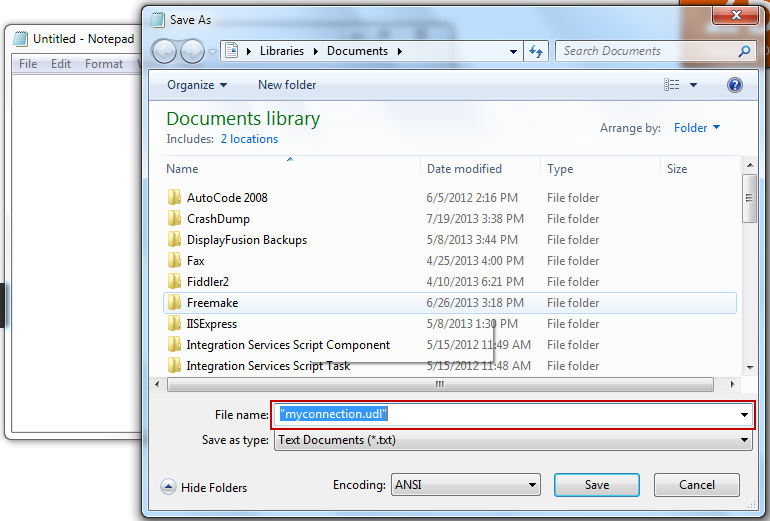
2. Open "myconnection.udl" file and provide correct details SQL Server name , Select Use windows NT Integrated Security radiobutton, select the database fro the dropdown list. Now click on the Test Connection button if you are provided the correct details you will get Test connection succeed message.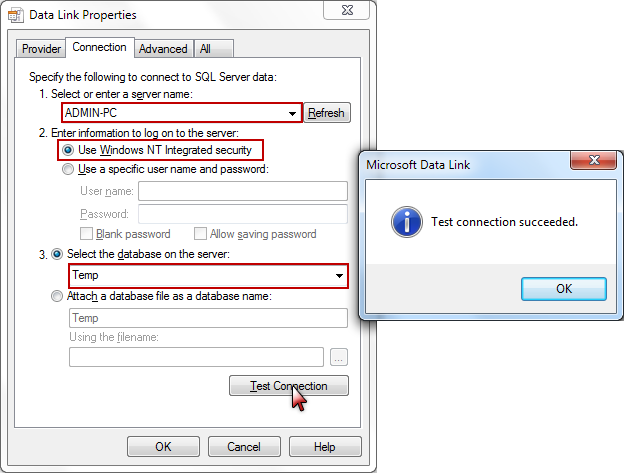
3. Now open "myconnection.udl" with notepad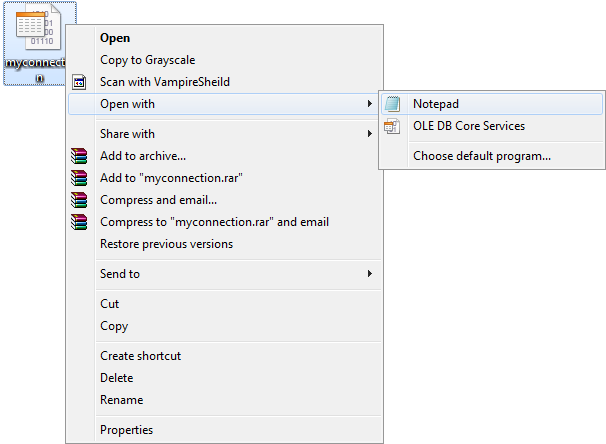
4. Now you will get the connection string in the file.
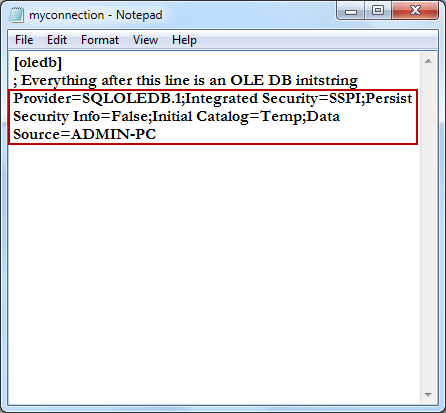
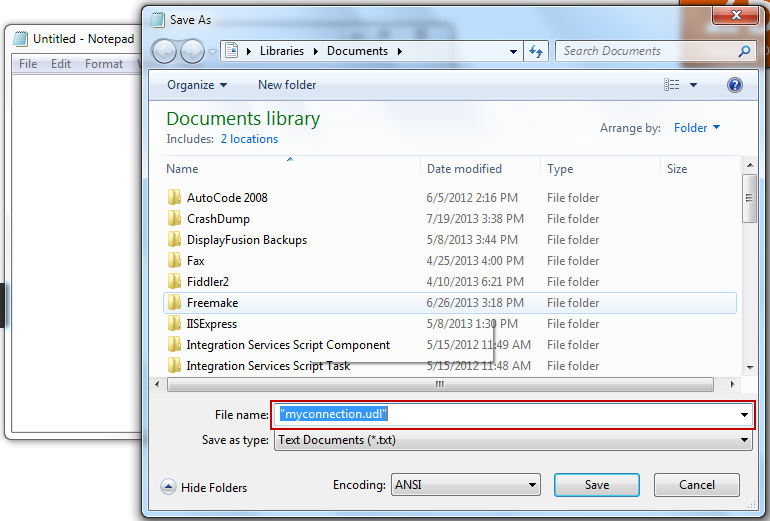
2. Open "myconnection.udl" file and provide correct details SQL Server name , Select Use windows NT Integrated Security radiobutton, select the database fro the dropdown list. Now click on the Test Connection button if you are provided the correct details you will get Test connection succeed message.
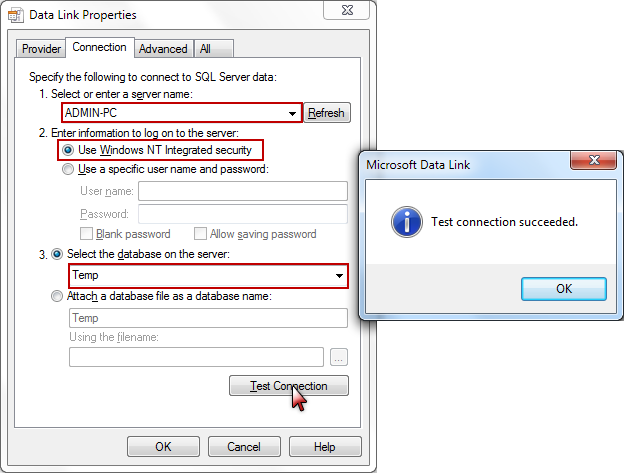
3. Now open "myconnection.udl" with notepad
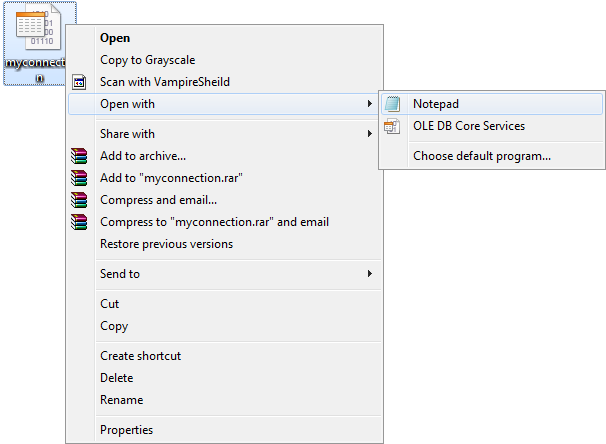
4. Now you will get the connection string in the file.
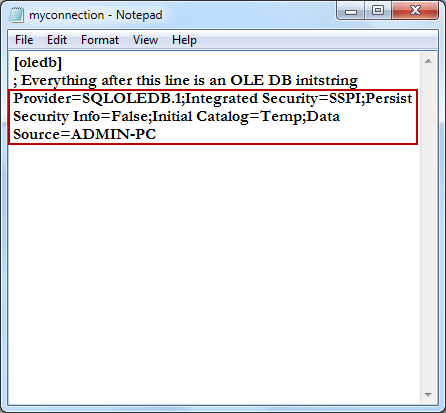
No comments:
Post a Comment